This procedure page describes how to access, remove-access, and manage the adm.sapaa@gmail.com common email account. Notes and usage at the bottom provides a record of changes made to this account.

Overview and Context
- SAPAA uses a shared GMail account to manage its administrative activities such as membership and treasury functions.
- This account is part of the over all Email Policy & Procedure.
- For privacy and security reasons, private emails should not be used.
Adding and Removing Access
- The webmaster is the account owner and grants or rescinds access per board instructions.
- To gain access, the individual MUST have a GMail account.
- See the training section below for current instructions on how to grant/rescind access.
Accessing and Setting up the Account
- The webmaster delegates to a new board member (see graphic above).
- The individual delegated to can then access from their GMail account by changing their account selection (see graphic below).
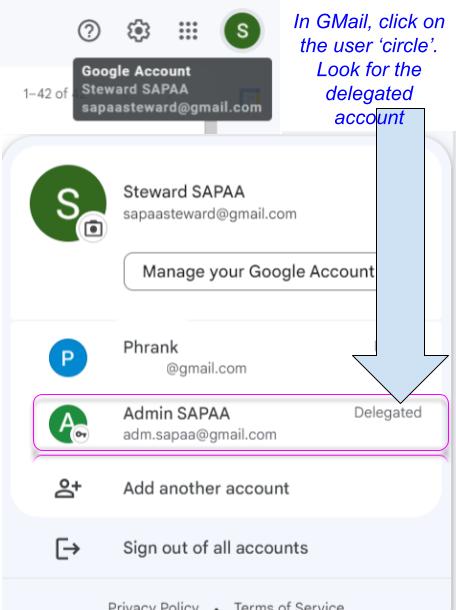
- GMail does not support folders but instead uses the concepts of labels
- To aid in email management over multple years, the following structure is used:
- [YEAR] e.g. 2098, the year is the CALENDAR year the email was actioned.
- — Membership-98 [primarily related to membership]
- — Treasurer-98 [treasurer]
- — Other-98 [other topics]
- The board can designate additional labels noting the law of diminishing returns.
- Periodically, all emails within a Year ‘master’ label can be deleted, particularly if there is a need to free up space.
- Add as many RELEVANT labels to an email noting that some may cross more than one topic (e.g. “Am I a member, did you receive my donations I e-transferred to you“)
House Rules
- If an email is not for you, leave it as unread [Right click, Mark as Unread].
- If you can label the email; labels use the following structure:
- [YEAR] e.g. 2098, the year is the CALENDAR year the email was actioned.
- — Membership-98 [primarily related to membership]
- — Treasurer-98 [treasurer]
- — Other-98 [other topics]
- The board member accountable for the function will action the email
- Delete, intermediary emails building on but not ending a conversation.
- When fully actioned, ARCHIVE the email.
Training and Further Reading
The following links provide additional information about delegated GMail accounts and how to manage them. They were the basis for this procedure.
- Delegate & collaborate on email – Gmail Help (google.com).
- Labels vs Folders: The Definitive Guide To Organizing Your Inbox | Blog | Hiver™ (hiverhq.com)
Changes to adm.sapaa@gmail.com
In reverse chronological order, add changes to the adm.sapaa@gmail.com account.
- 2023-03-20: Developed these procedures with these notes:
- Decision to use a delegated GMail versus a collaboration group to minimize the amount of change for the board.
- Confirmed the following emails have access to adm.sapaa@gmail.com:
- Hubert Taube hubtaube@gmail.com
- Myrna Peters myrnalovestrees@gmail.com
- Patsy Cotterill cotterillpatricia42@gmail.com
- Steward SAPAA sapaasteward@gmail.com
- Developed the above user guide to assist in accessing the account.
- 2023-03-19: Board decided to try using a common email account, notes:
- FRANK:
- Confirm access to adm.sapaa@gmail.com for core board
- Start to include account in emails
- Practice until the next board meeting, end of April or the next point.
- PATSY/MYRNA: will confirm when to transfer the the SAPAA email forwarding from their private emails to adm.sapaa
- HUBERT: Decide whether to move president@ email forwarding as well.
- FRANK: Update email forwarding
- ALL:
- Decide on the ‘house-rules’ for deailing with emails.
- Discuss moving content to a central store
- FRANK: